|
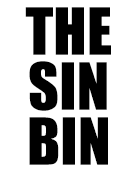
 |
| Rank | Posts | Team |
| Administrator | 21312 | St. Helens |
| Joined | Service | Reputation |
| Jul 1999 | 26 years | |
| Online | Last Post | Last Page |
| May 2025 | Feb 2025 | LINK |
| Milestone Posts |
|
| Milestone Years |
|
|
| Location |
|
| Signature |
|
TO BE FIXED |
Administrator
|
| Quote Enicomb="Enicomb"Having had a play with the developer preview a few weeks ago, I found it nothing but horrific.
A horrid mash between a phone and desktop interface my first thoughts being that it won't work for business use.'"
Dreading it.
Glad I can pick and choose I suppose. |
|
|
| Rank | Posts | Team |
| International Chairman | 26578 | Swinton Lions |
| Joined | Service | Reputation |
| Mar 2002 | 23 years | |
| Online | Last Post | Last Page |
| Jul 2017 | Apr 2017 | LINK |
| Milestone Posts |
|
| Milestone Years |
|
|
| Location |
|
| Signature |
|
TO BE FIXED |
|
| Quote vbfg="vbfg"Unless you're on one of the extended license plans support for XP has already ended.'"
Aye but isn't the support a bit redundant in an OS that is so well known and used? as updates still come through fine. In saying that we are on a Win7 rollout and people who used Vista are shocked how well it runs on legacy equipment. |
|
|
|
|
| Rank | Posts | Team |
| International Chairman | 27757 | No
Team
Selected |
| Joined | Service | Reputation |
| Dec 2001 | 23 years | |
| Online | Last Post | Last Page |
| Jan 2021 | May 2018 | LINK |
| Milestone Posts |
|
| Milestone Years |
|
|
| Location |
|
| Signature |
|
TO BE FIXED |
|
| Hello folks.
Sorry to ask on here but I've struggled to find a solution online that's helped me with my problem (short of re-installing the OS).
I've just had to invest in a new PC (from Chillblast) so I had a bit of an upgrade at the same time. My system meets the technical requirements of games but I'm having problems running older games on Windows 7 which appears to be a common thing. I have invested in a couple of games which should run fine with my spec (Dirt, Fallout New Vegas and CoD4) but none currently run. FNV & Dirt require Steam to run so I thought it might be tied to that until I tried CoD4 (which doesn't require Steam) when I encountered the message below.

That messages appears when I try to launch any of the three game from its directory folder (I tried launching FNV from Steam but after installing it just doesn't launch). I've had a search on various forums and had plenty of fiddling around, downloading DirectX updates, the June 2010 DirectX (not sure if I've run that right though), running things as an administrator, updated drivers, changing compatibility for the exe files, etc., but still to no avail.
Anybody dealt with this? I don't really want to re-install Windows as I kind of assumed that buying from a reputable dealer that it would have been installed competently (and I still assume it was) but now I'm beginning to think that I might just as well do it from scratch.
Thanks. |
|
|
| Rank | Posts | Team |
| International Chairman | 7594 | Bradford Bulls |
| Joined | Service | Reputation |
| Dec 2001 | 23 years | |
| Online | Last Post | Last Page |
| May 2021 | May 2021 | LINK |
| Milestone Posts |
|
| Milestone Years |
|
|
| Location |
|
| Signature |
|
TO BE FIXED |
|
| Quote Big Graeme="Big Graeme"Aye but isn't the support a bit redundant in an OS that is so well known and used? as updates still come through fine.'"
If they do it's by luck rather than management. According to their docs if you're not on the premium licensing plans those updates should have already stopped. (I am and always have been, so I can't test this). |
|
|
| Rank | Posts | Team |
| International Chairman | 7594 | Bradford Bulls |
| Joined | Service | Reputation |
| Dec 2001 | 23 years | |
| Online | Last Post | Last Page |
| May 2021 | May 2021 | LINK |
| Milestone Posts |
|
| Milestone Years |
|
|
| Location |
|
| Signature |
|
TO BE FIXED |
|
| Quote McClennan="McClennan"Hello folks.
Sorry to ask on here but I've struggled to find a solution online that's helped me with my problem (short of re-installing the OS).'"
No experience of this but if I had to make a guess you've got 64-bit Win7 and 32-bit drivers and it's all getting confused over how to talk through DirectX to the video card.
First off I'd run "dxdiag /64bit" to see if it can figure anything out for you. Usually it can't but if there are big obvious errors with which files are installed and basic functionality it might give you a pointer or two.
Another option would be "sfc /scannow". What this is going to do is figure out what files are needed and verify that those are the files that are in place and referenced by the OS. You'll need to run this as Administrator. If this detects a problem and it has the resources to fix it it will do it there and then.
Once it's passing those make sure you've got the latest and greatest 64bit driver, and then have another go with the DirectX install.
After that I'd be nuking the site from orbit - it's the only way to be sure. |
|
|
|
|
| Rank | Posts | Team |
| Player Coach | 10645 | No
Team
Selected |
| Joined | Service | Reputation |
| Sep 2006 | 19 years | |
| Online | Last Post | Last Page |
| Nov 2013 | Oct 2013 | LINK |
| Milestone Posts |
|
| Milestone Years |
|
|
| Location |
|
| Signature |
|
TO BE FIXED |
|
|
Macbook pro is giving up the ghost after 6 odd years.
Driving me mad though.
got a Quicktime video via Final Cut Pro,
Toast wont burn video, idvd wont burn video, DvD studio Pro doesn't want to do it, PC wont read External Hard Drive it's on. Windows Laptop wont read the EHD, won't let me move video file. AArgghhh!
|
|
|
| Rank | Posts | Team |
| International Chairman | 26578 | Swinton Lions |
| Joined | Service | Reputation |
| Mar 2002 | 23 years | |
| Online | Last Post | Last Page |
| Jul 2017 | Apr 2017 | LINK |
| Milestone Posts |
|
| Milestone Years |
|
|
| Location |
|
| Signature |
|
TO BE FIXED |
|
|
Quote Wire In The Final="Wire In The Final"Macbook pro is giving up the ghost after 6 odd years.
Driving me mad though.
got a Quicktime video via Final Cut Pro,
Toast wont burn video, idvd wont burn video, DvD studio Pro doesn't want to do it, PC wont read External Hard Drive it's on. Windows Laptop wont read the EHD, won't let me move video file. AArgghhh!'"
Macdrive www.mediafour.com/products/macdrive will get you out of a hole, runs on Windows allows you to read mac formatted drives. |
|
Quote Wire In The Final="Wire In The Final"Macbook pro is giving up the ghost after 6 odd years.
Driving me mad though.
got a Quicktime video via Final Cut Pro,
Toast wont burn video, idvd wont burn video, DvD studio Pro doesn't want to do it, PC wont read External Hard Drive it's on. Windows Laptop wont read the EHD, won't let me move video file. AArgghhh!'"
Macdrive www.mediafour.com/products/macdrive will get you out of a hole, runs on Windows allows you to read mac formatted drives. | |
|
|
|
|
| Rank | Posts | Team |
| International Chairman | 12738 | No
Team
Selected |
| Joined | Service | Reputation |
| Dec 2001 | 23 years | |
| Online | Last Post | Last Page |
| Jan 2024 | Aug 2020 | LINK |
| Milestone Posts |
|
| Milestone Years |
|
|
| Location |
|
| Signature |
|
TO BE FIXED |
|
|
Quote McClennan="McClennan"Hello folks.
Sorry to ask on here but I've struggled to find a solution online that's helped me with my problem (short of re-installing the OS).
I've just had to invest in a new PC (from Chillblast) so I had a bit of an upgrade at the same time. My system meets the technical requirements of games but I'm having problems running older games on Windows 7 which appears to be a common thing. I have invested in a couple of games which should run fine with my spec (Dirt, Fallout New Vegas and CoD4) but none currently run. FNV & Dirt require Steam to run so I thought it might be tied to that until I tried CoD4 (which doesn't require Steam) when I encountered the message below.

That messages appears when I try to launch any of the three game from its directory folder (I tried launching FNV from Steam but after installing it just doesn't launch). I've had a search on various forums and had plenty of fiddling around, downloading DirectX updates, the June 2010 DirectX (not sure if I've run that right though), running things as an administrator, updated drivers, changing compatibility for the exe files, etc., but still to no avail.
Anybody dealt with this? I don't really want to re-install Windows as I kind of assumed that buying from a reputable dealer that it would have been installed competently (and I still assume it was) but now I'm beginning to think that I might just as well do it from scratch.
Thanks.'"
Read this
pcsupport.about.com/od/findbyerr ... ll-dll.htm |
|
Quote McClennan="McClennan"Hello folks.
Sorry to ask on here but I've struggled to find a solution online that's helped me with my problem (short of re-installing the OS).
I've just had to invest in a new PC (from Chillblast) so I had a bit of an upgrade at the same time. My system meets the technical requirements of games but I'm having problems running older games on Windows 7 which appears to be a common thing. I have invested in a couple of games which should run fine with my spec (Dirt, Fallout New Vegas and CoD4) but none currently run. FNV & Dirt require Steam to run so I thought it might be tied to that until I tried CoD4 (which doesn't require Steam) when I encountered the message below.

That messages appears when I try to launch any of the three game from its directory folder (I tried launching FNV from Steam but after installing it just doesn't launch). I've had a search on various forums and had plenty of fiddling around, downloading DirectX updates, the June 2010 DirectX (not sure if I've run that right though), running things as an administrator, updated drivers, changing compatibility for the exe files, etc., but still to no avail.
Anybody dealt with this? I don't really want to re-install Windows as I kind of assumed that buying from a reputable dealer that it would have been installed competently (and I still assume it was) but now I'm beginning to think that I might just as well do it from scratch.
Thanks.'"
Read this
pcsupport.about.com/od/findbyerr ... ll-dll.htm | |
|
|
|
|
|
|
| Rank | Posts | Team |
| Moderator | 3221 | No
Team
Selected |
| Joined | Service | Reputation |
| Mar 2005 | 20 years | |
| Online | Last Post | Last Page |
| Mar 2025 | Aug 2020 | LINK |
| Milestone Posts |
|
| Milestone Years |
|
|
| Location |
|
| Signature |
|
TO BE FIXED |
Moderator
|
| How much would it be approx. to get a laptop screen repaired? Mrs. Oxlong dropped it the other day and now we have a nice big white patch covering half of the screen!!  |
|
|
| Rank | Posts | Team |
| Player Coach | 2471 | No
Team
Selected |
| Joined | Service | Reputation |
| Aug 2006 | 19 years | |
| Online | Last Post | Last Page |
| Jan 2019 | May 2016 | LINK |
| Milestone Posts |
|
| Milestone Years |
|
|
| Location |
|
| Signature |
|
TO BE FIXED |
|
|
Depends on the laptop, but I think we paid around £80 a while back for a 15" HP one.
|
|
|
| Rank | Posts | Team |
| International Chairman | 27757 | No
Team
Selected |
| Joined | Service | Reputation |
| Dec 2001 | 23 years | |
| Online | Last Post | Last Page |
| Jan 2021 | May 2018 | LINK |
| Milestone Posts |
|
| Milestone Years |
|
|
| Location |
|
| Signature |
|
TO BE FIXED |
|
|
Quote vbfg="vbfg"No experience of this but if I had to make a guess you've got 64-bit Win7 and 32-bit drivers and it's all getting confused over how to talk through DirectX to the video card.
First off I'd run "dxdiag /64bit" to see if it can figure anything out for you. Usually it can't but if there are big obvious errors with which files are installed and basic functionality it might give you a pointer or two.
Another option would be "sfc /scannow". What this is going to do is figure out what files are needed and verify that those are the files that are in place and referenced by the OS. You'll need to run this as Administrator. If this detects a problem and it has the resources to fix it it will do it there and then.
Once it's passing those make sure you've got the latest and greatest 64bit driver, and then have another go with the DirectX install.
After that I'd be nuking the site from orbit - it's the only way to be sure.'"
Thanks for the help fellas. Going to have a play now to see if I can sort. Will let you know what works. |
|
Quote vbfg="vbfg"No experience of this but if I had to make a guess you've got 64-bit Win7 and 32-bit drivers and it's all getting confused over how to talk through DirectX to the video card.
First off I'd run "dxdiag /64bit" to see if it can figure anything out for you. Usually it can't but if there are big obvious errors with which files are installed and basic functionality it might give you a pointer or two.
Another option would be "sfc /scannow". What this is going to do is figure out what files are needed and verify that those are the files that are in place and referenced by the OS. You'll need to run this as Administrator. If this detects a problem and it has the resources to fix it it will do it there and then.
Once it's passing those make sure you've got the latest and greatest 64bit driver, and then have another go with the DirectX install.
After that I'd be nuking the site from orbit - it's the only way to be sure.'"
Thanks for the help fellas. Going to have a play now to see if I can sort. Will let you know what works. | |
|
|
|
|
|
| Rank | Posts | Team |
| Player Coach | 1100 | No
Team
Selected |
| Joined | Service | Reputation |
| Mar 2006 | 19 years | |
| Online | Last Post | Last Page |
| Apr 2016 | Apr 2016 | LINK |
| Milestone Posts |
|
| Milestone Years |
|
|
| Location |
|
| Signature |
|
TO BE FIXED |
|
| Hi.
Whenever i use google, i now get a message stating
To continue, please type the characters below:
I am then presented with a blurred text screen, etc.
There is a message below which says
Quote About this page
Our systems have detected unusual traffic from your computer network. This page checks to see if it's really you sending the requests, and not a robot. Why did this happen?
This page appears when Google automatically detects requests coming from your computer network which appear to be in violation of the Terms of Service. The block will expire shortly after those requests stop. In the meantime, solving the above CAPTCHA will let you continue to use our services.
This traffic may have been sent by malicious software, a browser plug-in, or a script that sends automated requests. If you share your network connection, ask your administrator for help — a different computer using the same IP address may be responsible. Learn more
Sometimes you may be asked to solve the CAPTCHA if you are using advanced terms that robots are known to use, or sending requests very quickly. '"
Prior to this message alot of my google searches were redirected.
I have done a complete computer scan using AVG and Malwarebytes Anti Malware, both of which have not identified a Virus or what not.
Can someone more IT literate than me offer some advice please.
Cheers. |
|
|
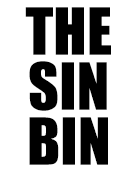
 |
|