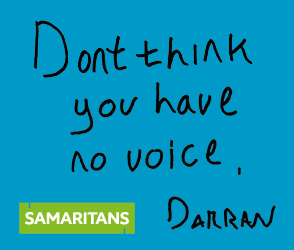| FORUMS > The Sin Bin > The Brand New Tech Thread... |
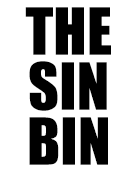
 |
| Rank | Posts | Team |
| International Board Member | 2743 |  |
| Joined | Service | Reputation |
| Mar 2003 | 22 years | |
| Online | Last Post | Last Page |
| Feb 2024 | Nov 2021 | LINK |
| Milestone Posts |
|
| Milestone Years |
|
|
| Location |
|
| Signature |
|
TO BE FIXED |
|
| Quote: Kosh "Does it only happen at home?
Is it a recent problem?'"
Yes only on the laptop at home and is a recent problem, every page loaded as normal up until several weeks back, nothing has been installed so as to upset anything (I have downloaded Safari and Firefox so as to eliminate any browser issues). It is just the RLFans page that won't open now, all the rest load perfectly. |
|
|
| Rank | Posts | Team |
| Club Owner | 29214 | No
Team
Selected |
| Joined | Service | Reputation |
| Jul 2003 | 21 years | |
| Online | Last Post | Last Page |
| Nov 2024 | Nov 2024 | LINK |
| Milestone Posts |
|
| Milestone Years |
|
|
| Location |
|
| Signature |
|
TO BE FIXED |
|
| Quote: ParanoidAndroid "Yes only on the laptop at home and is a recent problem, every page loaded as normal up until several weeks back, nothing has been installed so as to upset anything (I have downloaded Safari and Firefox so as to eliminate any browser issues). It is just the RLFans page that won't open now, all the rest load perfectly.'"
I think the only plug in they use is Flash for the adverts that fund the swimming pools, Mercedes cars and holiday villa in the Seychelles.
I would say uninstall the browser, install it again, update flash and see what happens. |
|
|
| Rank | Posts | Team |
| Club Owner | 29214 | No
Team
Selected |
| Joined | Service | Reputation |
| Jul 2003 | 21 years | |
| Online | Last Post | Last Page |
| Nov 2024 | Nov 2024 | LINK |
| Milestone Posts |
|
| Milestone Years |
|
|
| Location |
|
| Signature |
|
TO BE FIXED |
|
| Quote: Big Graeme "Sounds like something is happening when the browser is writing the files to the download folder from the temp file it uses to download to.
Are you sure there are no restrictions on the machine, usually in the group policy management console where all these restrictions are made.'"
It's a strange one. I have checked the policies but it doesn't show anything unusual. I am thinking it may be a hard drive issue as torrent downloads also error, but say 'error - write size larger than expected'.
But I've scanned the hard drive and it found no errors. 
Think I'm going to get her to phone the customer support line/send it back if it continues. |
|
|
| Rank | Posts | Team |
| International Chairman | 26578 |  |
| Joined | Service | Reputation |
| Mar 2002 | 23 years | |
| Online | Last Post | Last Page |
| Jul 2017 | Apr 2017 | LINK |
| Milestone Posts |
|
| Milestone Years |
|
|
| Location |
|
| Signature |
|
TO BE FIXED |
|
| Quote: Saddened! "It's a strange one. I have checked the policies but it doesn't show anything unusual. I am thinking it may be a hard drive issue as torrent downloads also error, but say 'error - write size larger than expected'.
But I've scanned the hard drive and it found no errors. ![]()
Aye, mind don't mention the torrent thing 
Have to tried setting up a directory in the root of the C drive and downloading to that? Tried copying from a USB stick?
|
|
|
|
| Rank | Posts | Team |
| Moderator | 36786 |  |
| Joined | Service | Reputation |
| Jul 2003 | 21 years | |
| Online | Last Post | Last Page |
| Aug 2024 | May 2023 | LINK |
| Milestone Posts |
|
| Milestone Years |
|
|
| Location |
|
| Signature |
|
TO BE FIXED |
Moderator
|
| Quote: ParanoidAndroid "Yes only on the laptop at home and is a recent problem, every page loaded as normal up until several weeks back, nothing has been installed so as to upset anything (I have downloaded Safari and Firefox so as to eliminate any browser issues). It is just the RLFans page that won't open now, all the rest load perfectly.'"
Does the laptop work OK elsewhere?
Have you changed your router recently?
I had a similar problem when we changed routers at work - for some reason certain web pages just wouldn't load or loaded very slowly with no graphics. I eventually solved it by turning off the firewall on the router. Seemed to be interfering with the built-in Windows 7 firewall for some reason. |
|
|
| Rank | Posts | Team |
| International Chairman | 8840 |  |
| Joined | Service | Reputation |
| Dec 2001 | 23 years | |
| Online | Last Post | Last Page |
| Nov 2021 | Jan 2021 | LINK |
| Milestone Posts |
|
| Milestone Years |
|
|
| Location |
|
| Signature |
|
TO BE FIXED |
|
|
Really odd issue today, any help gratefully recieved.
Got a home LAN with one PC hard cabled & 2 laptops via wireless.
Pc has decided to play dead, although it powers up ok, there is nothing on screen and no amount of F1/F9 etc will break the boot cycle to get the bios on screen, in fact nothing on screen at all ever.
Both lappys connect fine to router and internet as before, but mine running XP and Outlook is hanging really badly on send or recieve of e-mails via Outlook. For the life of me I cannot understand how the two issues can possibly be connected, but it's making working a real pain.
Anybody got any ideas over either issue please?
|
|
|
|
| Rank | Posts | Team |
| International Chairman | 26578 |  |
| Joined | Service | Reputation |
| Mar 2002 | 23 years | |
| Online | Last Post | Last Page |
| Jul 2017 | Apr 2017 | LINK |
| Milestone Posts |
|
| Milestone Years |
|
|
| Location |
|
| Signature |
|
TO BE FIXED |
|
| Quote: Homer "Really odd issue today, any help gratefully recieved.
Got a home LAN with one PC hard cabled & 2 laptops via wireless.
Pc has decided to play dead, although it powers up ok, there is nothing on screen and no amount of F1/F9 etc will break the boot cycle to get the bios on screen, in fact nothing on screen at all ever.'"
Unplug any USB devices, does that solve it? Could be the PSU not giving out enough power easy way to check is pull out the RAM if it doesn't beep when you turn it on then it is more than likely this (could be a duff motherboard mind), could be a duff RAM, or hard drive try pulling them out booting and if it works then insert them one by one.
Quote: Homer "Both lappys connect fine to router and internet as before, but mine running XP and Outlook is hanging really badly on send or recieve of e-mails via Outlook. For the life of me I cannot understand how the two issues can possibly be connected, but it's making working a real pain.
Doubt they are connected, try pinging your email server see if it at that end.
|
|
|
| Rank | Posts | Team |
| Player Coach | 2471 | No
Team
Selected |
| Joined | Service | Reputation |
| Aug 2006 | 18 years | |
| Online | Last Post | Last Page |
| Jan 2019 | May 2016 | LINK |
| Milestone Posts |
|
| Milestone Years |
|
|
| Location |
|
| Signature |
|
TO BE FIXED |
|
|
So the laptop has the outlook issue? A the PC (another Desktop?) has the appearing dead issue?
Well, what does the 'dead' pc do when you turn it on? Does it make all the usual noises and the power LEDs light as expected? In other words does it appear to be on even though nothing is being displayed? In which case, there's several things you can do.
First check it's connected correctly, I know this may sound obvious but check the video cable is tightly connected to both the PC and monitor. If it is (and I assume it is) check the monitor still works, by connecting another, known to be working PC or laptop. If you get a picture, nothing wrong with monitor or vga/dvi/hdmi cable. If it doesn't work, change the video cable. If the monitor does not appear to be on, check the fuse/change the power cable. Still no joy the monitor is dead.
If your monitor works with another PC, you will need to check your graphics card, presuming it's not onboard (if it is, and it's fried, you'd need a new card), if it's not, open up the PC (whilst off, obv.) and check/reseat the graphics card, close it up and try it again. If still no joy, try a different graphics card (if you have one to hand, if not you can buy a cheap one for less than £20, just to test with), I would expect this to solve the problem. If if doesn't chances are the motherboard is borked.
If of course you're referring to the laptop screen being dead, that could be something as simple as a loose connection, to a dead screen (these can be simply replaced) or a dead graphics chip/motherboard (new laptop).
|
|
|
|
| Rank | Posts | Team |
| International Chairman | 8840 |  |
| Joined | Service | Reputation |
| Dec 2001 | 23 years | |
| Online | Last Post | Last Page |
| Nov 2021 | Jan 2021 | LINK |
| Milestone Posts |
|
| Milestone Years |
|
|
| Location |
|
| Signature |
|
TO BE FIXED |
|
|
Cheers for swift reply.
1] The outlook issue is on the laptop which connects to the lan via wireless, and [in theory] has no connection with the desktop PC, all other apps on the Laptop function correctly, just Outlook hangs.
2] Desktop, monitor fine, checked on 3rd laptop so cables/monitor TWOK.
3] Desktop fires, fans operate, but nothing on monitor such as boot screen to interupt, no input at all, gut feel is not graphics card though may well be wrong, and will look to get another one in the check that.
So the major issue causing pain today is just the Outlook operation on the wireless laptop, which I cannot fathom having anything to do with the dead PC, have removed the Cat5 cable connecting the Desktop to the router with no change in status.
|
|
|
| Rank | Posts | Team |
| International Board Member | 37503 |  |
| Joined | Service | Reputation |
| Apr 2003 | 22 years | |
| Online | Last Post | Last Page |
| Apr 2015 | Oct 2014 | LINK |
| Milestone Posts |
|
| Milestone Years |
|
|
| Location |
|
| Signature |
|
TO BE FIXED |
|
| Quote: Homer "Cheers for swift reply.
1] The outlook issue is on the laptop which connects to the lan via wireless, and [in theory] has no connection with the desktop PC, all other apps on the Laptop function correctly, just Outlook hangs.'"
Haven't read the whole thread, what happens if you remove your account settings and try to resolve the account and exchange server again? |
|
|
| Rank | Posts | Team |
| International Chairman | 8840 |  |
| Joined | Service | Reputation |
| Dec 2001 | 23 years | |
| Online | Last Post | Last Page |
| Nov 2021 | Jan 2021 | LINK |
| Milestone Posts |
|
| Milestone Years |
|
|
| Location |
|
| Signature |
|
TO BE FIXED |
|
| Quote: Big Graeme "Doubt they are connected, try pinging your email server see if it at that end.'"
Me either mate, pings fine and mails will send and recieve just a massive hang each time of probably 4-5 minutes, wierd reason I feel they are connected in some way is that similar happened about 3 years back when the then desktop fried it's HDD. When I replaced the HD at that time, Outlook on the lappy worked fine again........got me confused to say the least. |
|
|
| Rank | Posts | Team |
| International Chairman | 8840 |  |
| Joined | Service | Reputation |
| Dec 2001 | 23 years | |
| Online | Last Post | Last Page |
| Nov 2021 | Jan 2021 | LINK |
| Milestone Posts |
|
| Milestone Years |
|
|
| Location |
|
| Signature |
|
TO BE FIXED |
|
| Sorted  BG wins the prize, too many damn USB connections, although nothing added for around 14 months, so why decide today to not work ?
And the wierdest part.................Outlook on the laptop is now working fine again, coincidence? i think not but have no frikking idea why it should be so. |
|
|
| Rank | Posts | Team |
| International Chairman | 26578 |  |
| Joined | Service | Reputation |
| Mar 2002 | 23 years | |
| Online | Last Post | Last Page |
| Jul 2017 | Apr 2017 | LINK |
| Milestone Posts |
|
| Milestone Years |
|
|
| Location |
|
| Signature |
|
TO BE FIXED |
|
| Quote: Homer "Sorted ![]()
Then I'd be looking at having a new PSU on hand, that one is failing.
|
|
|
| Rank | Posts | Team |
| International Board Member | 2743 |  |
| Joined | Service | Reputation |
| Mar 2003 | 22 years | |
| Online | Last Post | Last Page |
| Feb 2024 | Nov 2021 | LINK |
| Milestone Posts |
|
| Milestone Years |
|
|
| Location |
|
| Signature |
|
TO BE FIXED |
|
| Quote: Kosh "Does the laptop work OK elsewhere?
Have you changed your router recently?
I had a similar problem when we changed routers at work - for some reason certain web pages just wouldn't load or loaded very slowly with no graphics. I eventually solved it by turning off the firewall on the router. Seemed to be interfering with the built-in Windows 7 firewall for some reason.'"
Laptop works fine everywhere else (besides the RLFans page not loading issue), not changed router recently. Am running on Vista (groan) but until recently everything was ok, seriously baffled. Will try an uninstall on all browsers and check firewall settings (even though they have not been altered in ages). |
|
|
| Rank | Posts | Team |
| Club Coach | 1386 |  |
| Joined | Service | Reputation |
| Apr 2005 | 20 years | |
| Online | Last Post | Last Page |
| May 2021 | May 2021 | LINK |
| Milestone Posts |
|
| Milestone Years |
|
|
| Location |
|
| Signature |
|
TO BE FIXED |
|
| Quote: Homer "Sorted ![]()
You're not running any kind of proxy software on the desktop are you? It looks like the laptop is using the desktop to route traffic?
BTW - I get the wont boot with USB attached about once a year - weird!
|
|
|
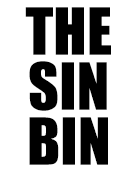
 |
|
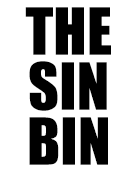
 |